Proving Grounds Play : Stapler Walkthrough
Proving Grounds Play : Stapler Walkthrough
Foothold :
- 有 SAMBA 服務雖然跑在 139,用 enum4linux 列舉使用者名單
- 製作使用者名單與密碼清單相同,hydra 後獲得一組帳號密碼
PE :
- HOME 有多組使用者,使用 cat */.bash_history 獲取歷史指令資訊
- 歷史指令中找到的密碼在 su peter 切換使用者成功
- 直接 sudo -i 提權成功
注意事項 :
- 遇到 SMB or SAMBA 一定要用 enum4linux
- Hydra 一定要試試帳號與密碼都同一份清單
- 遇到 linux 過多使用者可以用 cat */.bash_history 一次獲取歷史指令
- 善用 su <使用者>
與 sudo -i 提權
Rustscan,└─$ rustscan -a 192.168.159.148 --scripts none --ulimit 5000 | tee rustscan
snmp check,└─$ sudo nmap -sU -Pn -p 161 192.168.159.148 | tee snmp
nmap check,└─$ sudo nmap -sCV -A -Pn -p 21,22,53,80,139,666,3306,12380 192.168.159.148 | tee nmap
FTP 使用 ftp:ftp 登入,有個橫幅如下,看來有個使用者名稱為 Harry
"220-| Harry, make sure to update the banner when you get a chance to show who has access here |"
note 檔案裡面內容又列舉到兩個使用者名稱 Elly & John
80 /
80 /robots.txt
gobuster 找不到甚麼東西
mysql 登入測試無法登入
12380 /
Tital 發現另外一個名字 Tim
12380 /robots.txt
View Source 發現另外一個使用者名稱 Zoe
gobuster 12380 沒有發現其他路徑
└─$ enum4linux -a 192.168.159.148 | tee enum4linux
todo-list.txt 又發現一個人名 kathy
列舉出一堆使用者名稱
將上述帳號存到一個檔案名稱為 users,然後使用以下指令
cat users | cut -d "\\" -f 2 | cut -d " " -f 1 > user-list.txt
製作 usernames.txt & passwords.txt 兩個檔案一樣如下
hydra 測試 22 Port,發現一組有用的憑證 SHayslett:SHayslett
這個帳號是 enum4linux 爬出來的
測試帳號密碼可以登入且獲得第一階段的 local.txt
cat /etc/passwd 發現許多帳號
/home 路徑底下也確實有超多帳號
cat */.bash_history 發現兩組帳號密碼
sshpass -p thisimypassword ssh JKanode@localhost --> JKanode:thisimypassword
因為有看到 "cat: peter/.bash_history: Permission denied",看來 peter 是個權限較大的帳號
su peter 輸入密碼試試看,成功切換成 peter 帳號
sudo -l 輸入密碼發現 peter 可以用 sudo 執行任意指令
直接 sudo su (或是使用 sudo -i)成功提權為 root









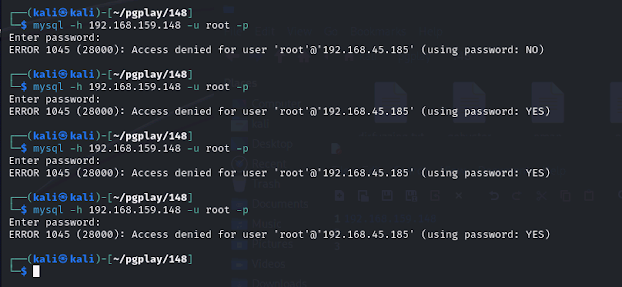




















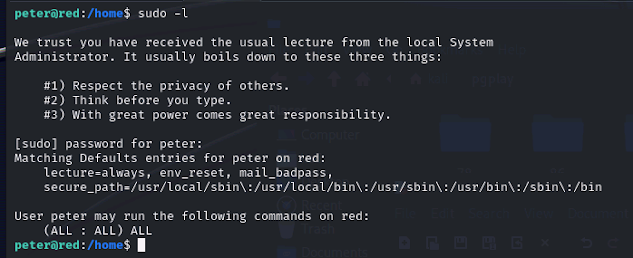




留言
張貼留言