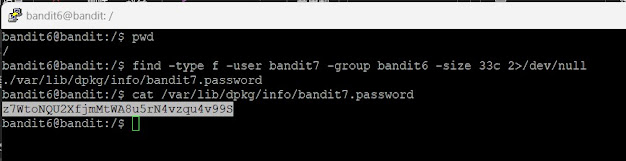OverTheWire Bandit Level 11 to Level 15

OverTheWire Bandit Level 11 to Level 15 Level 11 --> Level 12 : The password for the next level is stored in the file data.txt , where all lowercase (a-z) and uppercase (A-Z) letters have been rotated by 13 positions 下一級的密碼存儲在文件 data.txt 中,其中所有小寫 (a-z) 和大寫 (A-Z) 字母均已旋轉 13 個位置 向右 13 碼,A --> N、Z --> M 指令 : cat data.txt | tr '[A-Za-z]' '[N-ZA-Mn-za-n]' bandit12 密碼 : JVNBBFSmZwKKOP0XbFXOoW8chDz5yVRv Level 12 --> Level 13 The password for the next level is stored in the file data.txt , which is a hexdump of a file that has been repeatedly compressed. For this level it may be useful to create a directory under /tmp in which you can work using mkdir. For example: mkdir /tmp/myname123. Then copy the datafile using cp, and rename it using mv (read the manpages!) 下一級的密碼存儲在文件 data.txt 中,該文件是經過反覆壓縮的文件的十六進制轉儲。 對於此級別,在 /tmp 下創建一個目錄可能會很有用,您可以在其中使用 mkdir 進行工作。 例如:mkdir /tmp/myname123。 然後使用 cp 複製數據文件,並使用 mv 重命名它(閱讀手冊頁!) 登入後首先確認檔案存在 /home/bandit12 底下 創建一個 /tmp/2023...